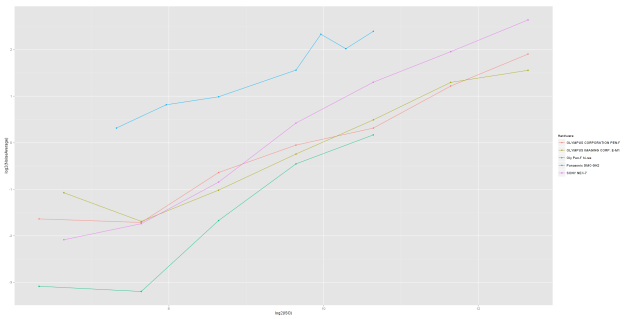Last summer, I thought to upgrade from the Fuji X-T4 to the Canon R5.
It didn’t last long.
I spent ages poring over specs sheets online, checking image quality, etc.
As a geek interested in various forms of nature photography (closeup, landscape and astrophotography), for over a decade I’ve made a habit of shooting more than one RAW per output image. Whether the scene in front of me benefits from simply average-stacking, HDR, focus-stacking, pixel-shift or panorama, the more data captured at source, the better an image can be produced and the more future-proof it is against further revisiting, potentially years down the line.
Given that I do a lot of my photography during weekend hikes around the countryside, in any given day I’m likely switching between these drive modes on a regular basis as I react to what’s in front of me.
This is where the Canon R5 falls down. For all that the specs suggest it might be a “perfect” camera for landscape, in reality it’s anything but. I found are three areas of major fault that nobody in any “review” seems to have noticed:
- The electronic shutter is arbitrarily limited to no longer than 0.5s shutter speed. This renders it impossible to make a focus-stack where the individual frames are any longer than that – so loch-shore landscapes are out. I contacted Canon Support about this and they said they had no plans to fix it.
- The 14-bit read-out is only available in burst modes slower than H+; in that mode it drops to 13-bit, potentially making images noisier.
- Switching between focus-stacking and exposure-bracketing is a massive pain in the backside. I had to use the My Menu to bring the two drive-modes closer; even so, switching between the two requires entering whichever is enabled, disabling it, going into the other, enabling it and checking the parameters. You can’t store either of these drive modes as an aspect of a custom user mode. If nothing else, it slows me down in the field.
- Canon’s attitude – corporate “Big Photo”(TM) – where the EF lens mount is well established, the RF mount is relatively immature and they used patents to stop third-party manufacturers producing RF lenses to protect their profits. Legally fine, but doesn’t sit well with me as playing nice.
I got a few good photos out of it, but the above loomed too large, destroyed my enthusiasm for it – big regret.
So I sold it after only a few months.
Fuji brought out the X-H2 while I wasn’t looking and it is far better suited to my taste.
- I know Fuji users tend to like the rangefinder-style exposure controls, but this has sensible PASM controls that allow storing actually useful combinations of settings in my 7 custom modes. (C1 = walk-around aperture-priority starting from f/5.6, auto ISO, colour, AEB; C2 = serious tripod-using landscape in manual mode, base ISO, 1s for long exposures, b&w preview, pixel-shift, …)
- 40MP is a major leap forward in APS-C sensors. It goes without saying that it’s 14-bit in any drive mode.
- In a first for Fuji, it supports pixel-shift
- The drive-modes are a button-push away – all of them including in-camera HDR, bracketing, focus-stacking and pixel-shift – and can be saved as part of a custom user mode.
- Long exposures are timed up to 15 minutes! No need for Bulb mode!
- The more I use the camera, the more I appreciate little things that show how well thought-out it is – memorably, where other cameras – Sony! – have a USB-C slot for power, transfer and remote control, the Fuji X-H2 has the USB-C slot for the first two but remote cable release is a micro-jack socket on the other side of the camera. So for astrophotography on a star-tracker, it’s an absolute beast – external powerbank coming in, shutter triggering automatically and pixel-shift as a form of dithering on 1-minute sub-exposures, it doesn’t get any better.
I don’t normally much care for brand allegiance – I’ll shift from Olympus to Pentax to Fuji to Sony to Fuji to Canon to Fuji if I think they suit me best at a given moment (over many years, I might add!) – but I can’t help notice this is now the third time I’ve come round to Fuji… it’s almost a habit.